Is There a BKV Energy Mobile App?
< 1 minute readHow to add BKV Energy to your smartphone home screen
Home > Support > Signing Up & Accounts > How to Make a One-Time Payment
Learn how to make a one-time payment online or in person
2 minute read • Last update December 2024
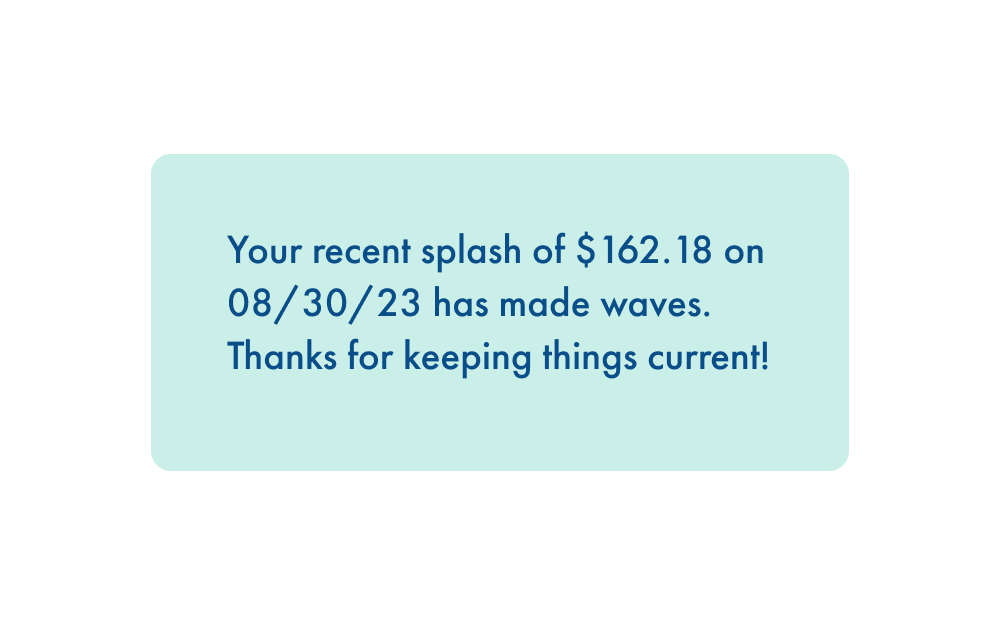
1. You’ll see “Pay Now” buttons scattered across the account portal. These buttons will take you to the payments page and allow you to make a one-time payment.
2. Once there, you’ll need to fill out the payment form with your credit card and billing information.
3. If you already have a credit card saved, you’ll be able to see it in the “Use Credit Card” block below the form and use it to make the payment.
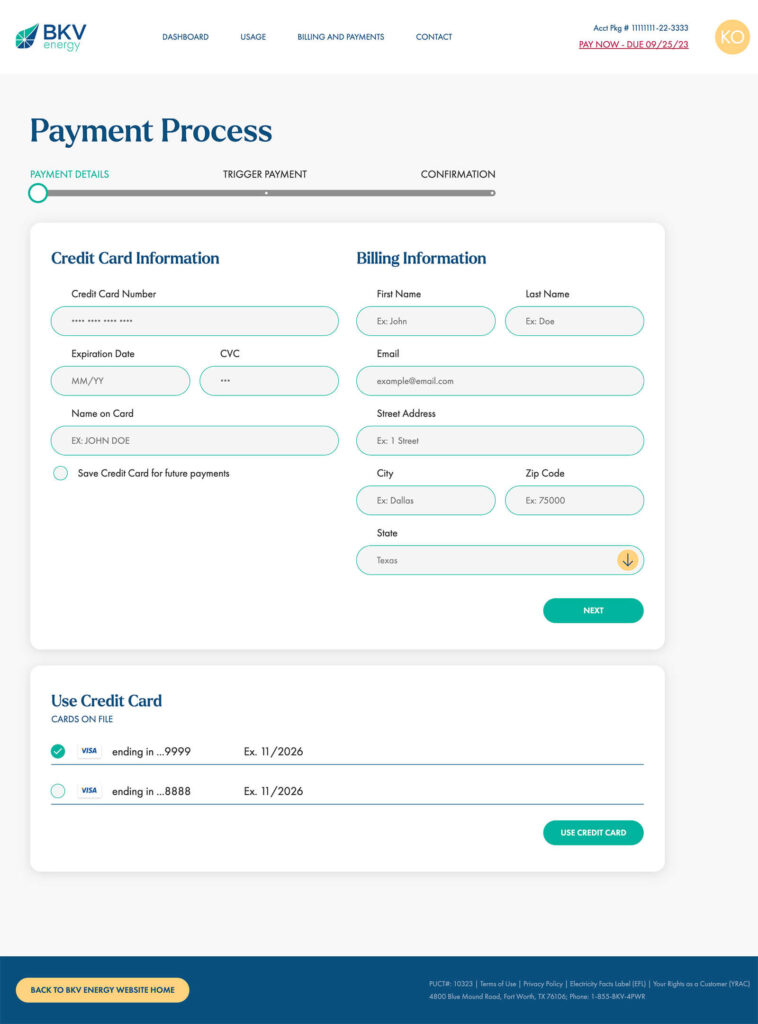
4. If the information provided is valid, you can go to the next step, the “Payment Confirmation” page.
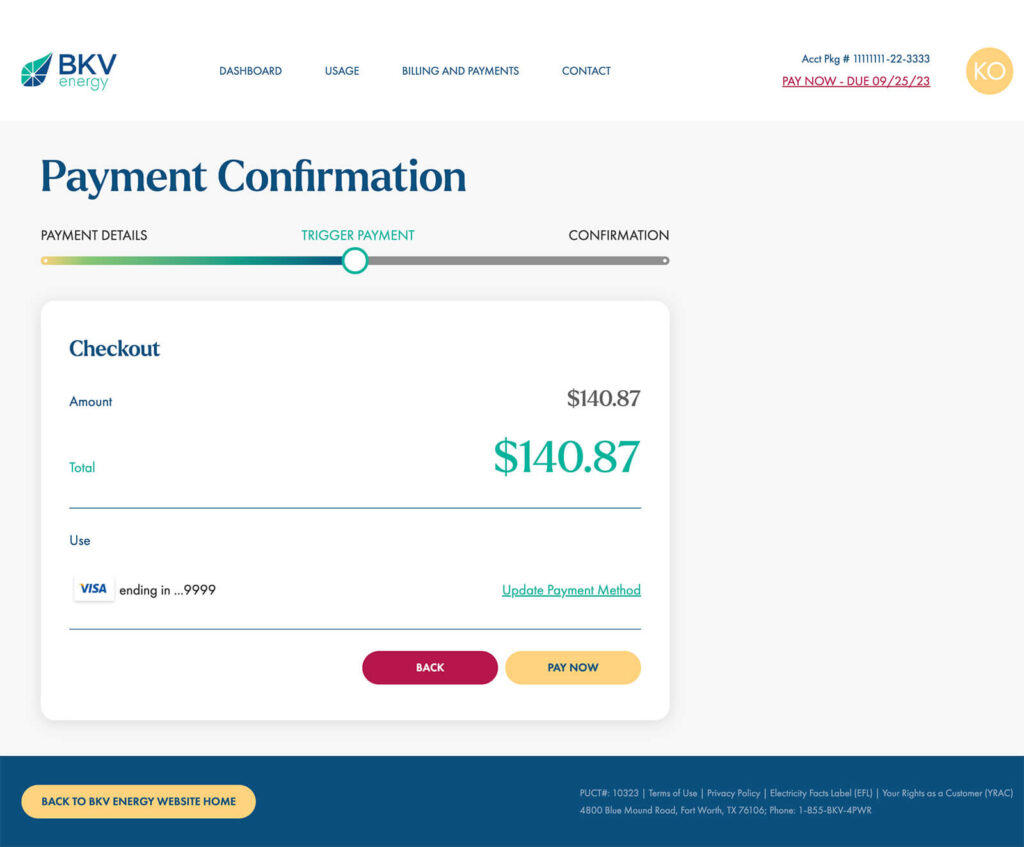
5. Here, you can click on the “Back” button to go to the previous page and check/update your information or confirm the payment by clicking “Pay Now”. When you click on the “Pay Now” button, the payment will be processed and, if the payment goes through correctly, you’ll be taken to a final page, the “Payment Complete” page.
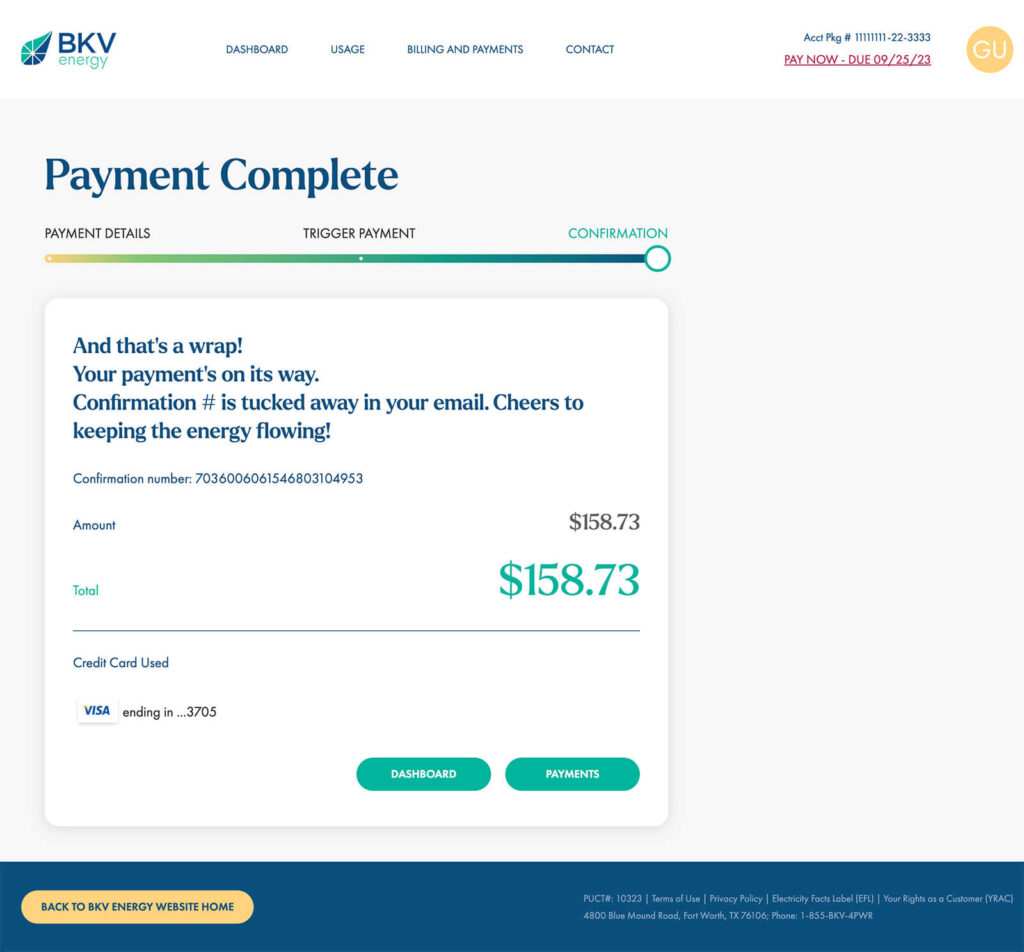
How to add BKV Energy to your smartphone home screen

What information do I need to create an account? To register your online account you will need: How do I create my customer account? Registration Form required fields Set up two-factor authentication After selecting an authentication method, you’ll be prompted to either scan a QR code (if the selected method…
Get $50 off your electric bill!
Use code BKVEJOINUS50
Enter your zip code to shop BKV Energy's affordable, fixed-rate Texas electricity plans. Use the promo code for $50 off your electric bill.