Same-Day Electricity Service
< 1 minute readNeed your electricity turned on fast? BKV Energy offers same-day service for eligible customers when applications are submitted on time
Home > Support > Signing Up & Accounts > How to Recover Forgotten Password
< 1 minute read • Last update November 2025

If you need help resetting a forgotten password, you’re in the right place! But if you need more help, don’t hesitate to contact us.
Click the “Forgot Password?” link above the password field on the portal login page.
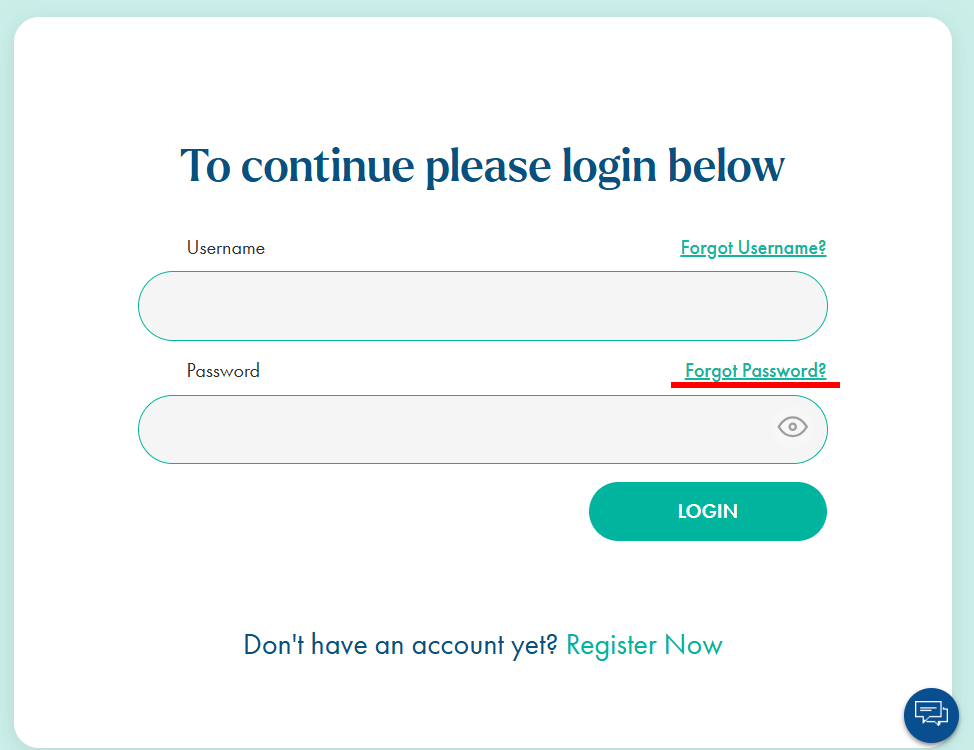
Complete the form by providing your account number and email address linked to your username.
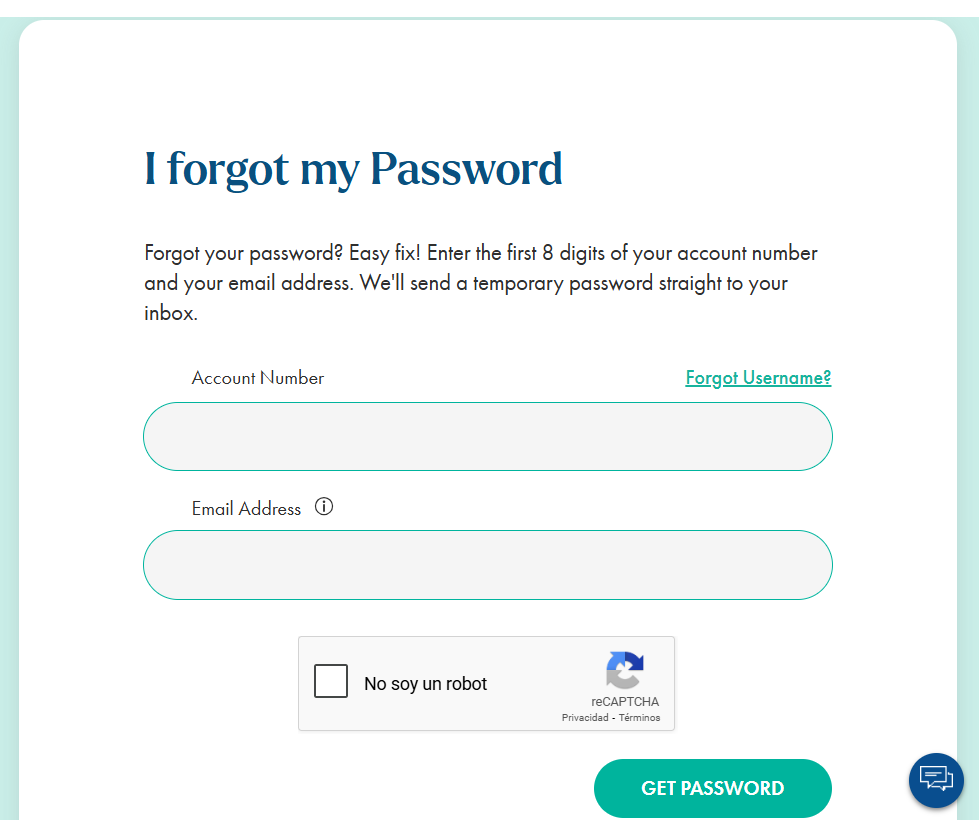
You will receive a temporary password via email. Once you log in that temporary password, you will be prompted to set a new one.

Need your electricity turned on fast? BKV Energy offers same-day service for eligible customers when applications are submitted on time

Learn how to reset your BKV Energy customer portal password. How to reset your BKV Energy customer portal password 1.
Get $50 off your electric bill!
Use code BKVEJOINUS50
Enter your zip code to shop BKV Energy's affordable, fixed-rate Texas electricity plans. Use the promo code for $50 off your electric bill.